Deletion
Secure deletion with ShredOS
For more information and source code for ShredOS, see here: https://github.com/PartialVolume/shredos.x86_64
Install ShredOS on USB stick
- Download ShredOS here: https://github.com/PartialVolume/shredos.x86_64/releases/download/v2024.02.2_26.0_x86-64_0.37/shredos-2024.02.2_26.0_x86-64_0.37_20240610.img
- Prepare a USB flash drive and use a suitable program to create a bootable flash drive
- In Windows, you can e.g. Use the program Rufus https://rufus.ie/nb/
Boot and configure ShredOS
- When ShredOS finishes booting, you will see a welcome screen similar to this.
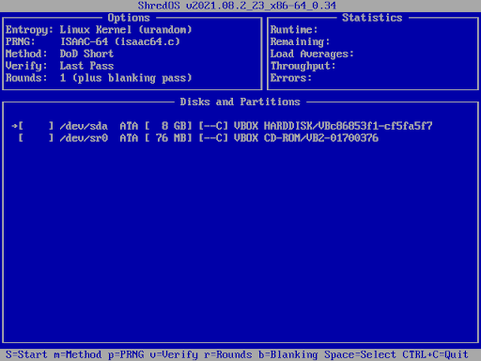
- Select the correct disk for deletion
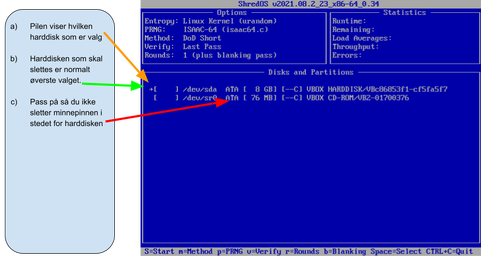
- Select the deletion method by pressing the letter m on the keyboard and you will see this screen with several options
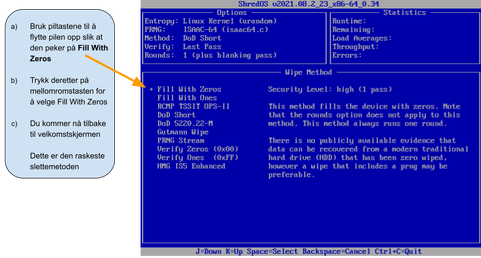
- Turn off verification by pressing the letter v on the keyboard and the following screen will appear
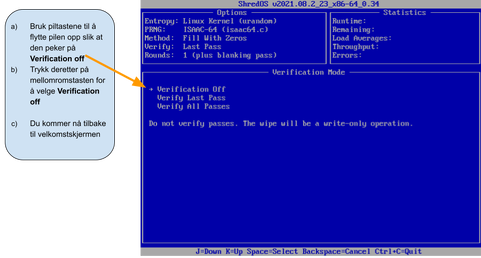
- Disable blanking by pressing b on your keyboard and you will get to this screen
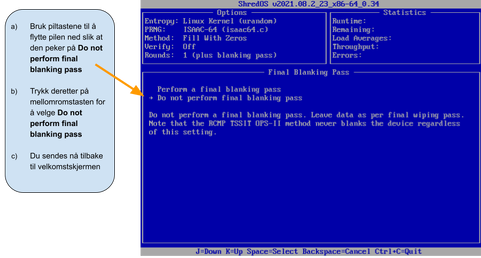
Start deletion
- The deletion can be started by pressing the spacebar so that wipe appears between the brackets like the image below, then press shift + s to start the deletion.
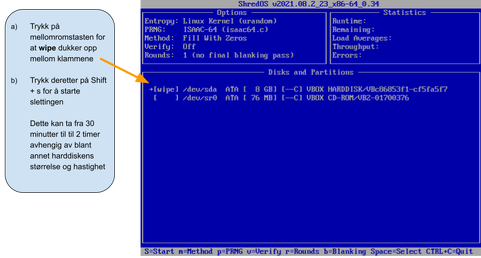
- The deletion is complete when you see an image similar to the one below.
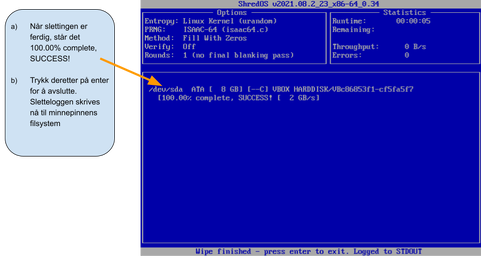
Retrieve deletion logs from the USB flash drive
Important: On some PCs, for various reasons, shredos may not be able to write the deletion log to the USB flash drive. You will then need to take a screenshot of the screen showing that the deletion has been completed.
The deletion is now complete and we can turn off the computer and insert the memory stick into another PC to retrieve the log.
The file name is structured like this: nwipe_log_YYYYMMDD-1234567.txt A log created on October 16, 2023 looks like this, for example: nwipe_log_20231016-211631.txt This means that the log was created on October 16, 2023 at 9:16:31 PM
The PDF log is structured like this: nwipe_report_2024-09-12-2024-20-10-28_Model_<harddisk-model-and-model-number_<serial-number-of-the-harddisk>.pdf The logs can now be stored locally in, for example, a cloud service and can be forwarded to the donor with a link via email.